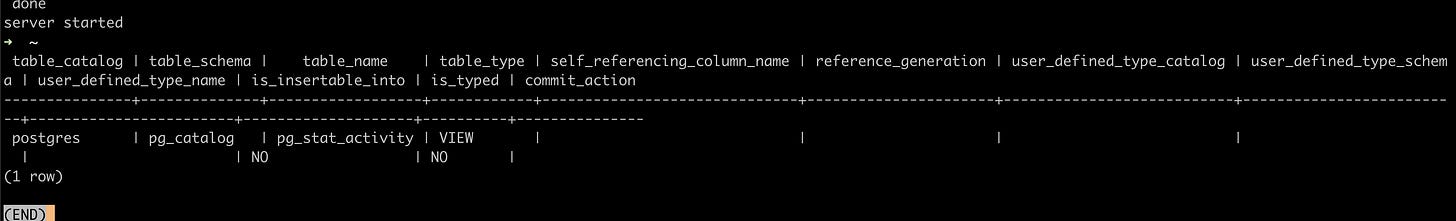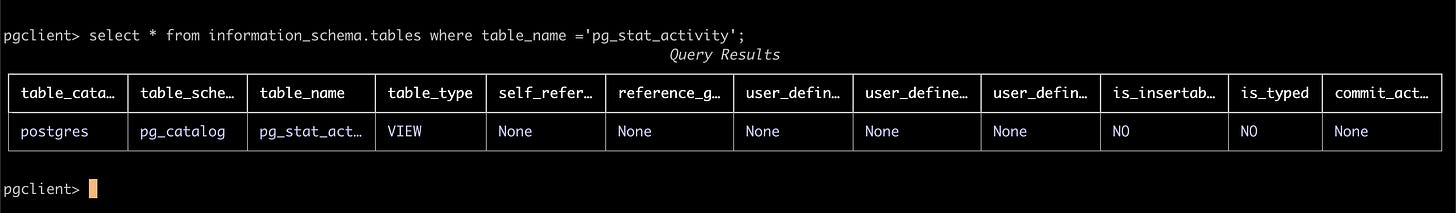I gave psql command line tool a new look
If you have played around in postgres for a while you have seen the following snapshot
and you have definitely googled and checked how to setup the columns and rows and added config in your .psqlrc and there are a lot of settings you can add. However, I was always left wanting for an output which did not have pipes in it but proper borders and a bit of colors wont be too much.
Hence in this age of Agents and LLMs I thought I might as well make a simple psql cmd line client to satisfy my itch and see if it works for anyone else.
So here it
it does look so much neater.
It was quiet simple to be honest with cursor. I chose to use python because why not.
The tool using rich and click libraries to render the table and addes simple highlighted colors to make the experience better. You can obviously tweak all the things you want on the repo and make it your own.
Overall, a very fun project and looking forward to making more such projects now.
Links - https://github.com/buildersnk/postgresdb-client/blob/main/README.md